Password Protect a Directory on your website
Step 1 - Sign into your Watch the Dot Hosting Account
Step 2 - Navigate to Web Tools
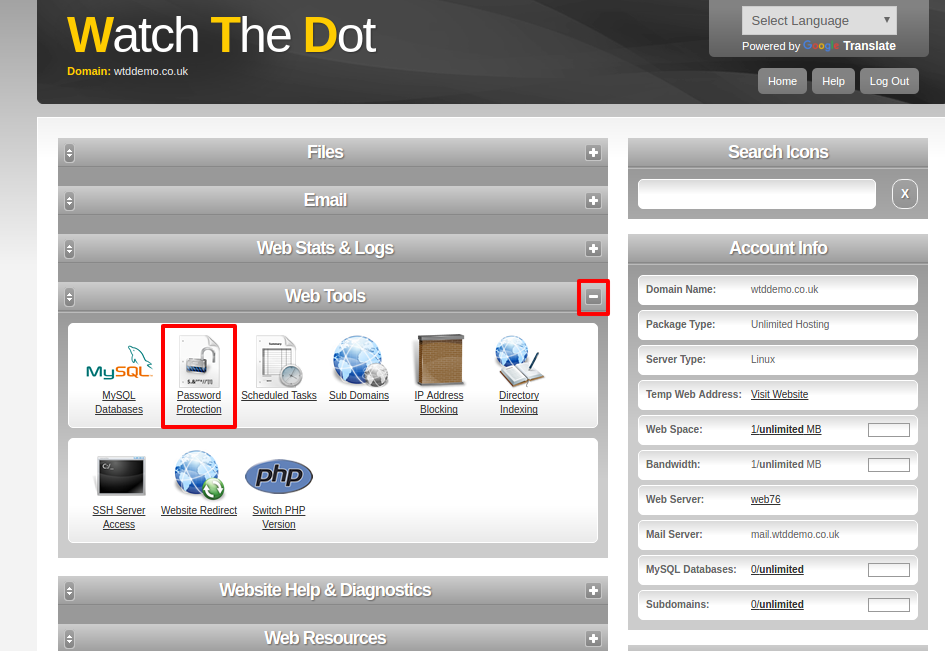
You can expand or collapse sections withinb your control panel using the +/- signs at the top of each section
Step 3 - Configure Password Protection

Article published 26th July 2017
Last modified 16th June 2023
![]()
